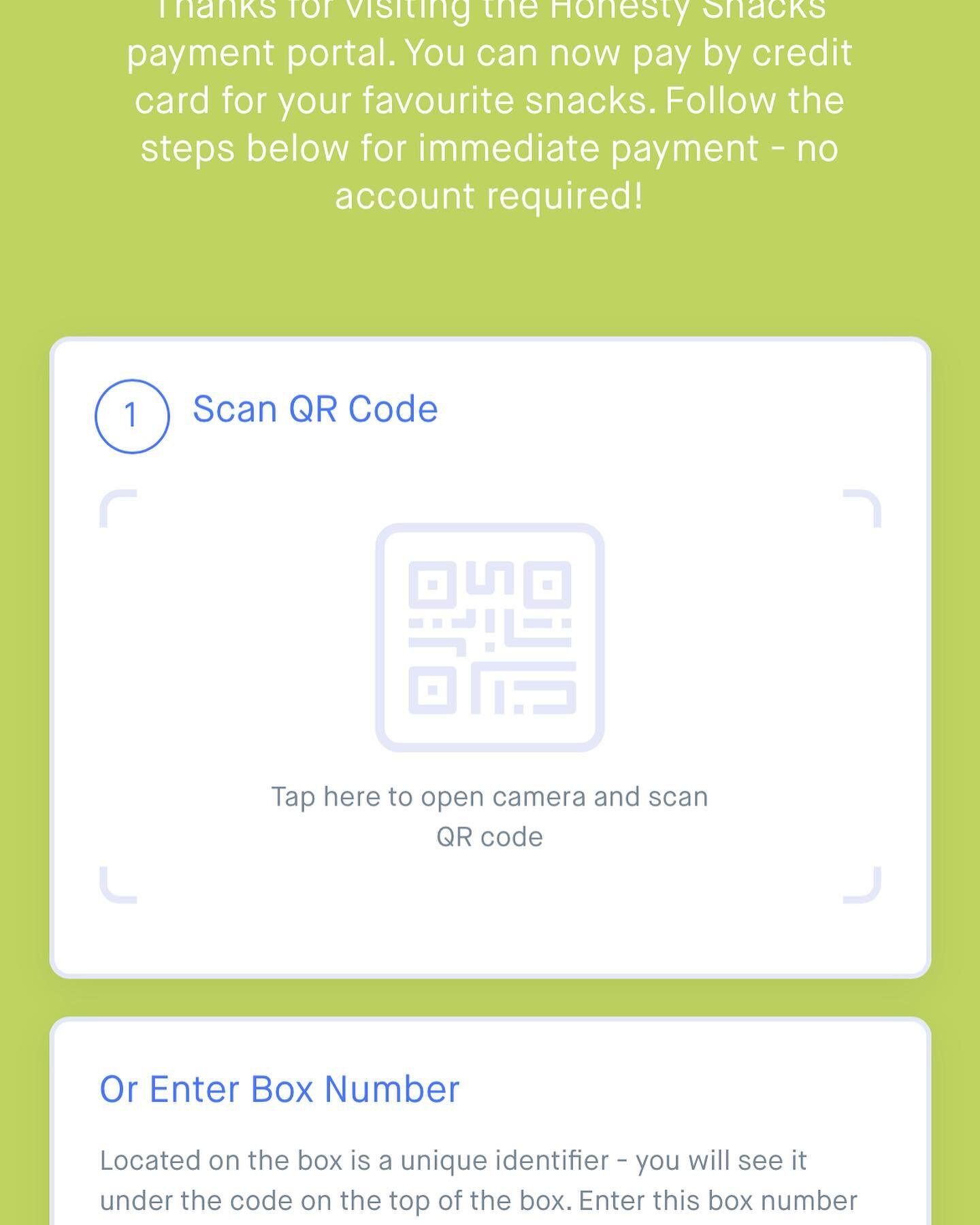Click on button above to pay for an item from your Honesty Snacks box by card now
or refer to the 4 simple steps below to pay by your device.
Step 1: Go to the Honesty Snacks payment portal
Click on the Pay by Card Here button or enter https://app.honestysnacks.com.au on your device to access payment portal and pay for your snack.
Step 2: Select your box - Simply scan the barcode or enter the box number located at top of box
To select the box you’re purchasing from, click the barcode icon in the Portal to activate the scanner, or use a QR Code Scanner (or your camera if you’re an iPhone user) to scan the barcode.
OR
Simply enter the box number located at the top of the box below the barcode.
Step 3: Select your snack
Simply select your item(s) by clicking on the image or the “+” icon. You can purchase more than one item at once.
Step 4: Enter your credit/debit card
Finally, enter your credit/debit card and press “Confirm & Pay”.
And that’s it - you have now purchased from Honesty Snacks - enjoy your snack!
To save your card details for future purchases, simply tick the “Save and reuse this payment method” box when checking out and complete the registration process.
To create an icon on your device home screen to quickly pay online for future purchases
Select the icon on your device as indicated in the first image to the left.
Select Add to Home Screen as seen in the second image to the left.
Select Add which will create an icon on your device home screen to enable quick access to the Portal for future purchases
Here’s a short video to show you how this works: